Here are two practice quizzes for the test:
Chapter One: Physical Geography
Chapter Two: History
Monday, June 04, 2007
Sunday, June 03, 2007
Convivencia Pictures
Here is a link to my Flickr account with the convivencia pictures. There are 97 that made the cut from the 375 I took. I welcome any suggestions for titles for pictures. For example, I think this one should be called,
"Movie Star Faces the Paparazzi."
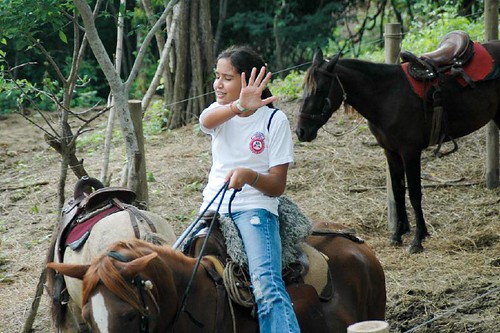
"Movie Star Faces the Paparazzi."
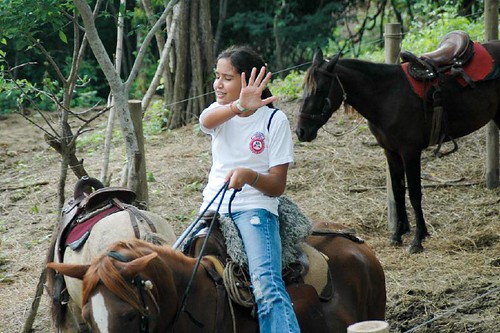
Saturday, June 02, 2007
Is Your Facebook Your Own?
I know lots of you use Facebook. I was pretty surprised when I saw this. You might be giving Facebook more than you think.
Friday, June 01, 2007
Convivencia Pictures - Part One
Okay. Once I saw all of your multi-genre projects coming in, I got to feeling a little creative, and turned the first set of pictures into an Outsiders style themed genre. Here it is.
Labels:
convivencia,
multigenre project,
students,
theme,
video
Thursday, May 31, 2007
Who's Who in the Red Helmet?

Who's Who in the Red Helmet?
Originally uploaded by Jamie Hide Can you guess who each of these climbers are? Click to see a larger version.
Monday, May 14, 2007
Multi Genre Project Link
For Thursday, explore genre possibilities for your project.
You may go to the following website for specific examples of each genre.
OK, I admit it. It doesn't have all the genres, but it has quite a few. You might, just like life, have to look in more than one spot to find all the answers you are looking for. :)
You may go to the following website for specific examples of each genre.
OK, I admit it. It doesn't have all the genres, but it has quite a few. You might, just like life, have to look in more than one spot to find all the answers you are looking for. :)
Wednesday, May 02, 2007
To Fuga or Not to Fuga
Is that the question? What makes a fuga a fuga? Does the fuga have a future at Cojowa? The administration feels strongly that, in its current form, it has no place here? Can it be modified to be acceptable to both students and school?
Post your ideas and opinions as comments. I will add my own thoughts as a comment so as to not take advantage of my position as teacher to make my voice more influential.
Post your ideas and opinions as comments. I will add my own thoughts as a comment so as to not take advantage of my position as teacher to make my voice more influential.
Tuesday, March 27, 2007
South and Southeast Asia Test
Friday, March 16, 2007
Internation Teenlife Project Podcast
Here's a link to a conversation that Micah and Richard, some of the students from Virgina, made about our project. Good work guys!
Monday, March 12, 2007
Assembling Documentaries
Here are some online resources to help you assemble your documentaries:
Wikipedia: public domain image resources: This is a collection of images you can use in your work without obtaining permission.
Zamzar: This is an online video converter that allows you to convert the file format of video on your computer and of video that is hosted online (YouTube, Google Video, etc)
Media Convert: Like Zamzar
Your updated script and storyboard, your video footage, and any other video and images for our documentary are due on Friday.
Wikipedia: public domain image resources: This is a collection of images you can use in your work without obtaining permission.
Zamzar: This is an online video converter that allows you to convert the file format of video on your computer and of video that is hosted online (YouTube, Google Video, etc)
Media Convert: Like Zamzar
Your updated script and storyboard, your video footage, and any other video and images for our documentary are due on Friday.
Labels:
images,
media convert,
public domain,
TLP,
TLP video,
web,
wikipedia,
zamzar
Wednesday, March 07, 2007
Teen Life Project in the News
Here's the article from the CBC I mentioned in class. It is mostly about Mr. Fisher and another teacher from the same province in Canada, but it does mention us .
Monday, March 05, 2007
Internet Security Videos
Here is the link to the Youtube videos about internet security that we couldn't look at in class because Youtube has been restricted.
Remeber, next time you are thinking of looking at something at school that you shouldn't be, you decision affects us all.
Remeber, next time you are thinking of looking at something at school that you shouldn't be, you decision affects us all.
Friday, February 23, 2007
Wednesday, February 14, 2007
Sunday, February 04, 2007
Research sources
In addition to the usual Yahoo or Google searches on your topic, I'd like to point out a few more sources that provide some useful information.
In class, we learned how to add Google News or BBC News to your Google Reader account.
We also looked at del.icio.us.
The BBC offers many audio and video clips, as do the PBS programs Frontline and Frontline World.
In class, we learned how to add Google News or BBC News to your Google Reader account.
We also looked at del.icio.us.
The BBC offers many audio and video clips, as do the PBS programs Frontline and Frontline World.
TLP Research
Starting today, your blog will become your research log for your TLP.
For each source of information you use, you need to write a post in three parts:
First, for online text sources, you should try to quote from the original source. Look for parts that are worth remembering to quote. Include passages that you think are written so well that they deserve to be preserved in their original form or passages that you strongly agree or disagree with.
Each post you make also needs to be linked to the source your are writing about. Did you read a website, a news story or another blog post, or watch a documentary? You need to link to it (or a page about it in the case of a documentary) so that other people can find it. If someone else found a great source of information, wouldn't you want them to share it with you?
For each source of information you use, you need to write a post in three parts:
- What I learned - Summarize in your own words what you found memorable and important.
- What I think - Write your opinions, inferences, and evaluations of the information.
- Where my path leads - How do you want to expand your understanding of your topic now?
First, for online text sources, you should try to quote from the original source. Look for parts that are worth remembering to quote. Include passages that you think are written so well that they deserve to be preserved in their original form or passages that you strongly agree or disagree with.
Each post you make also needs to be linked to the source your are writing about. Did you read a website, a news story or another blog post, or watch a documentary? You need to link to it (or a page about it in the case of a documentary) so that other people can find it. If someone else found a great source of information, wouldn't you want them to share it with you?
Wednesday, January 31, 2007
TLP Skype Call
Here is the link to listen to the Teen Life Project Skype call. You can listen to the call on your computer at home.
Sunday, January 28, 2007
Permission Letter
Hi Grade 7!
We are having a bit of trouble with the school computer security system and Skype. We MAY need to use another internet connection to do the call tomorrow. That computer would be mine in my apartment. But to do that, you need to bring a letter from your parents.
Copy and paste the following letter into Word and print it. Have one of your parents sign it and bring it on MONDAY!
I give permission for my son/daughter ______________________ to leave the school on Monday, January 30, 2007 in order to take part in an internet phone call for English class.
I understand the students will walk one block to Edificio Puerto Azul, the home of Mr. Hide, to use the internet connection in his apartment. The students will be accompanied by Mr. Hide and Mr. Nonnenkamp. We will be off school grounds for approximately 45 minutes, from 12:00-12:45 P.M.
We are having a bit of trouble with the school computer security system and Skype. We MAY need to use another internet connection to do the call tomorrow. That computer would be mine in my apartment. But to do that, you need to bring a letter from your parents.
Copy and paste the following letter into Word and print it. Have one of your parents sign it and bring it on MONDAY!
I give permission for my son/daughter ______________________ to leave the school on Monday, January 30, 2007 in order to take part in an internet phone call for English class.
I understand the students will walk one block to Edificio Puerto Azul, the home of Mr. Hide, to use the internet connection in his apartment. The students will be accompanied by Mr. Hide and Mr. Nonnenkamp. We will be off school grounds for approximately 45 minutes, from 12:00-12:45 P.M.
Thanks 7B!
I really appreciated your kind gesture on Friday afternoon. Not only did you organize the event, you made sure the class was clean afterwards and even got back to work. The food was great, even though (because?) it was not quite as healthy as the food I usually eat.
As promised, here are a couple better photos of Cohen.


See you tomorrow!
As promised, here are a couple better photos of Cohen.


See you tomorrow!
Sunday, January 21, 2007
Teen Life Project Introductions
Here are the introductions we have put together for you:
Introduction to Colegio Jorge Washington and Cartagena
Introduction to 7A
Introduction to 7B
Introduction to Colegio Jorge Washington and Cartagena
Introduction to 7A
Introduction to 7B
Thursday, January 18, 2007
Some Advice on Comments
The next step in the project is to find your network or learners, add them to your Google Reader account, and to read their blogs and comment on them.
Commenting will be one of the most important ways you interact and learn in the Teen Life Project. It's always nice to receive nothing but compliments, but that's not our goal here. Your comments should add to the idea being developed. They should expand the understanding of the issue for you and the person you are writing to.
Yes, your comments are going to require some brain power.
Here is what your comments have to do:
Commenting will be one of the most important ways you interact and learn in the Teen Life Project. It's always nice to receive nothing but compliments, but that's not our goal here. Your comments should add to the idea being developed. They should expand the understanding of the issue for you and the person you are writing to.
Yes, your comments are going to require some brain power.
Here is what your comments have to do:
from What is good blogging in an elgg?Adding to the Conversaton
Did you:
- Read and reply to the original post?
- Add a new idea to the conversation, pointing to a new resource or
another blogger?- Ask a new question that could further the conversation in productive ways?
Wednesday, January 17, 2007
Teen Life Wiki
As we begin to make contact with the other schools we will be working with on the project, we are going to explore a few ways of getting to know each other across the distance.
The first way is to read and respond to each other's blog posts. You are building up a network of learning partners, and the people you have added to your Google Reader account are the ones you should focus on. If you get other people commenting on your blog, take a look for them and see if you want to add them to your network.
The second way is the internationalteenlife wiki where you can post your questions and ideas for the other students to read and respond to. Mr. Fisher's class, from Canada, have already posted a few questions. Use it to ask questions that occur to you as you explore. We'll use these questions when we talk to the other classes.
The third way is through phone conversations. In a little while, we'll set up a phone conversation with the schools in Canada and the US. In this conversation we'll try to answer some of the questions that other people have about where we live, how we live, and what we see in our future.
The first way is to read and respond to each other's blog posts. You are building up a network of learning partners, and the people you have added to your Google Reader account are the ones you should focus on. If you get other people commenting on your blog, take a look for them and see if you want to add them to your network.
The second way is the internationalteenlife wiki where you can post your questions and ideas for the other students to read and respond to. Mr. Fisher's class, from Canada, have already posted a few questions. Use it to ask questions that occur to you as you explore. We'll use these questions when we talk to the other classes.
The third way is through phone conversations. In a little while, we'll set up a phone conversation with the schools in Canada and the US. In this conversation we'll try to answer some of the questions that other people have about where we live, how we live, and what we see in our future.
Monday, January 15, 2007
Asian Project
As we start the second half of the year, we are going to be starting Asia and the Pacific. We are also going to start sharing the teaching of the sections. That's right, after working with me in class, you will publish your lesson to the internet and then teach the class what you have learned about your section.
Your responsibilities will be to:
What is a well organized lesson? It has an introduction, explanation, and conclusion. The introduction is like the Before you Read section; it should tell people what the important ideas are that they should understand by the end. The explanation should use what you already know to help the students understand the ideas. Can you compare the topic to what they know about Cartagena or Colombia, or even what we learned about Africa? You should try to connect the new idea to an idea they already know. A conclusion is like the After to Read section. It should remind them of the main ideas so the last things you tell them are the ones they need to remember.
The timeline for this project will be
Research and planning phase: January 16th-25th
Wiki completion date: January 25th
Presentation Days: January 30th and 31st, and February 2nd and 6th
Your responsibilities will be to:
- read and understand the section.
- write and edit the class wiki on your section.
- present a well organized lesson to your classmates.
What is a well organized lesson? It has an introduction, explanation, and conclusion. The introduction is like the Before you Read section; it should tell people what the important ideas are that they should understand by the end. The explanation should use what you already know to help the students understand the ideas. Can you compare the topic to what they know about Cartagena or Colombia, or even what we learned about Africa? You should try to connect the new idea to an idea they already know. A conclusion is like the After to Read section. It should remind them of the main ideas so the last things you tell them are the ones they need to remember.
The timeline for this project will be
Research and planning phase: January 16th-25th
Wiki completion date: January 25th
Presentation Days: January 30th and 31st, and February 2nd and 6th
Friday, January 12, 2007
Your Learning Network
For this project, you are going to have to follow a series of blogs to discuss the issues you want to and build up your understanding.
Wouldn't it be great if someone would tell you when your blogs had new information on them? I mean, there are lots of them, and it can use up a lot of time to go checking each one just to see if anything's new.
Well, someone has. Google Reader is a webpage that collects "feeds" and lets you go to one place to see all the new posts on all your blogs. A "feed" is a little file that keeps a record of when webpages are updated. That's what we're going to do today.
Go to www.google.com/reader and sign in to the Google account you created yesterday to set up your learning network.
Wouldn't it be great if someone would tell you when your blogs had new information on them? I mean, there are lots of them, and it can use up a lot of time to go checking each one just to see if anything's new.
Well, someone has. Google Reader is a webpage that collects "feeds" and lets you go to one place to see all the new posts on all your blogs. A "feed" is a little file that keeps a record of when webpages are updated. That's what we're going to do today.
Go to www.google.com/reader and sign in to the Google account you created yesterday to set up your learning network.
Thursday, January 11, 2007
Teen Life Project
In English, we are going to begin an exciting project about being a teenager.
In this project you will choose an issue that you feel is important to your life and future, develop your understanding of it, and your understanding of international opinion about it, produce a digital representation of your understanding, and finally share and discuss your experiences with others. All this in six weeks.
We'll be working with grade seven and eight students from three other schools who are doing versions of this same project. Once school is in Canada, another in the United States, and the third is another international school in Malaysia!
The central questions, the ones your project answers, are:
Along the way, you will create a network of people whose ideas will support the development of your understanding of your issue. These will be students from our school, the schools we are working with, and the general public.
Let's not get ahead of ourselves. Like the saying, a journey of a thousand miles begins with one step. It's time to take that first step, which is to introduce yourself on your blog. Other students will use your introduction to connect with people who share similar interests. Here are some ideas to help get your introduction going.
Who are you? How old are you? What's your life like here in Cartagena? What issues are you interested in? You are introducing yourself to the group of students in other countries who will be working on this project with you.
In this project you will choose an issue that you feel is important to your life and future, develop your understanding of it, and your understanding of international opinion about it, produce a digital representation of your understanding, and finally share and discuss your experiences with others. All this in six weeks.
We'll be working with grade seven and eight students from three other schools who are doing versions of this same project. Once school is in Canada, another in the United States, and the third is another international school in Malaysia!
The central questions, the ones your project answers, are:
- What are the central issues and concerns that people my age, in my place, have about their lives, about their futures, or about the issues that are facing their nation and the world?
- How do I relate to these issues?
- How are these issues similar and different from other people my age in different places around the world?
- What is it like to be ____ (your age) in ____________ (your state or country)
Along the way, you will create a network of people whose ideas will support the development of your understanding of your issue. These will be students from our school, the schools we are working with, and the general public.
Let's not get ahead of ourselves. Like the saying, a journey of a thousand miles begins with one step. It's time to take that first step, which is to introduce yourself on your blog. Other students will use your introduction to connect with people who share similar interests. Here are some ideas to help get your introduction going.
Who are you? How old are you? What's your life like here in Cartagena? What issues are you interested in? You are introducing yourself to the group of students in other countries who will be working on this project with you.
Tuesday, January 09, 2007
Welcome Back
It's almost time to get going again for a news year and a new semester. I hope you've all had a good rest and a lot of fun after the work of the first half of grade seven.
I've had a great holiday. I've been working on a few new things to try when we get back. We'll be getting back into the computer room again and working more with each other (and others!).
You probably notice that the blog looks different. I have upgraded to the new version of blogger (which I will recommend that you do too). I've added a calendar of the class events and due dates coming up. The calendar will always be available through the link on the right hand side of this page.
I was very pleased with your social studies exams. The overall average was super. Congratulations! English was normal - nothing to worry about there.
I've had a great holiday. I've been working on a few new things to try when we get back. We'll be getting back into the computer room again and working more with each other (and others!).
You probably notice that the blog looks different. I have upgraded to the new version of blogger (which I will recommend that you do too). I've added a calendar of the class events and due dates coming up. The calendar will always be available through the link on the right hand side of this page.
I was very pleased with your social studies exams. The overall average was super. Congratulations! English was normal - nothing to worry about there.
Subscribe to:
Posts (Atom)


